If you want to start to create stickers, signs, decals, and designs for T-shirts, you’re going to need a vinyl cutting machine. You can use it to cut your design and get it ready for transfer to a final product like shirts. A vinyl machine works like a printer, as it cuts your design precisely. However, some vinyl machines are rather complicated tools. So if you’re a newbie, you should focus on finding the best vinyl machine for beginners instead.
These machines tend to be more affordable, and they should really be easy to assemble, set up, and use. Reliability is also an important factor so that you’re encouraged to work on your hobby because you don’t have to deal with constant glitches.
Vinyl Cutting for Beginners: Getting Started with a Vinyl Cutter
So how do you use a vinyl cutter? For some, this can be a rather intimidating prospect. It’s best if you actually bought the best starter vinyl cutter that suits your skill level.
Here’s how you start dealing with your vinyl cutter at the start:
1. Pick a model that’s suited for beginners.
(Don’t worry—we actually have a few suggestions on what you should buy and you’ll find them in the next section of this article.)
2. Assemble it properly.
Your best bet here is to read the manual, and then you have to watch a demonstration video of how it’s done. You can find these videos either on YouTube or on the manufacturer’s website. Just make sure that the video you’re watching is actually for the model you bought. This will involve connecting to your computer, whether by USB cable or by Bluetooth.
3. Install the software.
The vinyl cutting machine needs software the same way that a printer needs a word processor. You also need a good computer for this sort of work. While smartphone apps can be convenient, your very best option is to use a real desktop PC. Often laptops are just too limited.
4. Practice with the software.
Generally, this means you should familiarize yourself on how to upload and edit images. You can also pick a simple image in the program’s library to try out.
5. Practice loading the material into the cutting machine.
Again, it’s a bit like feeding a printer. Different cutters may have different styles of feeding it, and some cutters are also bigger than others. Just make sure that the material you’re feeding is acceptable to the cutter.
6. Now you have to test the settings for your favorite vinyl material.
If you’re lucky, your software can let you pick the material out of a menu, and the machine will then automatically know the right blade depth and speed. But if you don’t have this feature then you have to find out for yourself manually. You’ll need to start with a lowest depth and speed setting first until you find the optimal settings for your material.
This will require several attempts. Many entry-level tools aren’t designed to cut accurately when dealing with very detailed and intricate designs. With these practice sessions, you can find out the limitations of your cutting machine.
Once you’ve determined the right blade depth and speed, you can now cut vinyl and then peel off the unwanted sections from the cut vinyl. This will require peeler tools, and you have to practice especially when you’re dealing with intricate designs.
A good cutting machine can cut just fine, as long as you follow directions. However, it still cannot peel the vinyl for you, and so that’s a skill that you have to develop. You can practice removing the unwanted sections from letters, which can prove difficult especially when they’re too small!
6 Best Vinyl Machine for Beginners
Now that you have an inkling of what to do with a vinyl machine, let’s get you a good one so you have fewer problems to deal with. Here are some excellent choices to start with:
Silhouette Cameo Electronic Cutting Machine Vinyl Starter Kit Bundle
This already comes with a starter kit bundle, which is always a very convenient way to buy a cutting machine if you’re a newbie. This particular model is also the Cameo 2, even though there’s already a Cameo 3. The Cameo 2 is still good for beginners, and you can also enjoy a discount.
This may not seem like a starter cutting machine at first because it does offer a lot of beguiling features. It can cut designs that measure up to 12 inches wide, and these materials include vinyl, fabric, paper, and cardstock. It’s quite easy to use, and the touchscreen interface minimizes the risk of user error.
This is also a versatile machine, as it’s not limited to cutting. You can replace the blade with a pen (which is part of the kit) and it can sketch your design onto your material instead.
With this bundle, you also get the Silhouette software, and from there you can find the templates you can try to use for this cutting machine.
Pros
- This already comes with different types of materials you can try to use with the cutting machine.
- You also get the hook and scraper necessary to remove unwanted materials from the cut design.
- Adjusting the settings is easy with the touchscreen control.
- You can use it to make sketches as well.
Cons
- The free software isn’t really as great as it ought to be unless you upgrade it to latest Designer Edition version.
With its many features, you will have to watch a ton of YouTube tutorial videos to maximize your use of it. There’s a definite learning curve to it, but that’s what you can expect from a full-feature machine such as the Cameo.
Brother CM350 ScanNCut 2 Cutting Machine
Fans of the CM350 cite a lot of good reasons why they love this cutting machine. For our part, we do appreciate how you can use this with a computer and it is wireless-ready too. In fact, you don’t even need a PC, as it can be used as a standalone unit. It already has designs and fonts built-in, and you have a large 5-inch screen to work with.
But what about inputting your design? This machine is also unique as it also features its own built-in scanner. So you can just enter the image you want to copy and cut, and it will scan the image. You can then use that scanned image for your vinyl cutting.
This is also a very nice bit of engineering as well. The Japanese design quality and the use of the carbide blade from Germany are reassuring, as it offers evidence of reliability and durability.
Pros
- Even as a standalone machine, you can use more than 600 designs and 7 fonts in its library.
- If you have your own graphics program for this, you can connect to the PC wirelessly. This machine can handle SVG files too.
- You also get free access to a cloud-based program for designing and editing new projects.
- It’s very precise, as it can deal with intricate cuts.
Cons
- You will need a lot—and we really mean a lot—of time learning how to use this machine properly.
- You also need to figure out which accessories work best with this vinyl cutter.
Silhouette Curio Crafting Machine
You can actually get the Curio with a starter kit, and that’s the best choice. The Curio is in many ways more advanced than the Cameo, yet it only costs a few bucks more. In addition, you get many more features.
One advantage here is that with this you can cut into many more types of materials, and you can even deal with thicker materials as well. It has a new “deep cut” blade that can handle materials that are 2mm thick. The Curio is also well-equipped to handle these thicker materials as the feeding clearance is 5 mm.
In fact, so many arts and crafts hobbyists love this because it’s really not just for cutting at all. The additional functions include stippling and even etching into metal. You can also enjoy up to 3 different types of embossing.
Pros
- With this you can really cut lots more types of thicker materials, so your hobby can include more projects.
- This can even emboss, stipple, and etch. Heck, you can print on wood and etch on soft metal.
- Get the starter bundle and you’ll have the goodies you need to really experiment and expand your crafts knowledge.
Cons
- This requires a lot of time to learn, and unfortunately, the instruction manual doesn’t really help much. You absolutely have to watch lots of YouTube videos.
- With a design with so many features, it seems inevitable that there may be some snafus in the results every now and then.
- Though the accessories kit does offer a lot, there’s no fabric blade. That’s a separate purchase.
Cricut Explore Air Wireless Cutting Machine
Cricut is perhaps the most widely known brand in the vinyl cutting industry, and it’s easy to see why. They tend to offer lots of different models to suit different needs, and they’re all invariably well-made, easy to use, and affordable as well.
This Explore Air cutting machine is well-suited for newbies, and one reason for that is the excellent Smart Set Dial. With this, you can just set the dial to the type of material you’re using, and it will automatically pick the right blade depth and speed settings. There’s no more need to find out for yourself what those proper settings are.
As a bonus, you can also create settings for different types of materials, so if you have a material not listed in the dial you can save the settings for that for next time.
It also offers you the free use of its Cricut Design Space software. This is an online program, so there’s no software to install.
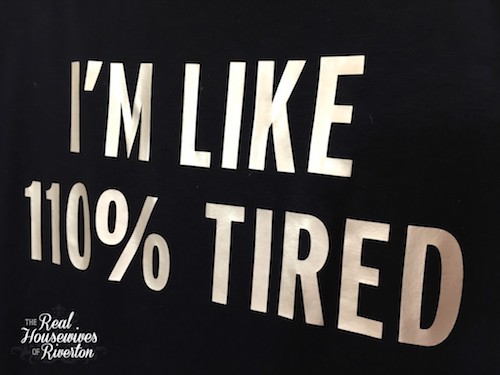
Pros
- The Smart Set Dial is an absolute godsend for newbies, as you don’t have to find out what blade depth and speed setting to use.
- This can cut designs that measure 11.5 inches wide. In addition, it’s precise enough to cut designs that are only ¼-inch wide.
- The Air model has Bluetooth.
This machine offers several shortcuts as it can do 2 things at once. This can cut a card and then write a message for that card, so you can save yourself a trip to buy a Hallmark. With this, you also ended just a single step to cut and then score fold lines as well.
Cons
- Though it does have printing abilities, it only prints at 100 dpi.
- The software isn’t really all that user-friendly, and you’re also tethered to the online program.
- You’d wish you have a scraper tool as part of the purchase.
Silhouette Portrait 2
If you’re a real beginner who wants a simple and affordable cutting machine, then the Silhouette Portrait is it. It works very much like a simple home printer, but instead of printing, it cuts designs from materials that measure 8 inches wide. It can also register and cut printed materials too.
This only measures 16 inches long, with a width of 5.6 inches and a height of 4.5 inches. So it’s extremely compact, and you can easily find some room on your desk to store it. You can even bring it with you on your next arts and crafts get-together with friends since it only weighs 3.5 pounds.
Pros
- This comes with the Silhouette Studio software, which allows you to create and edit your designs.
- You can print items on your printer, and the Portrait can cut them out.
- This can also be used as a sketcher, as you can replace the blade with a pen.
- It’s compact and portable.
- You can use this for several types of materials, including vinyl and hat transferring materials.
- You also get a 1-year warranty for parts and labor.
Cons
- It may be a bit too basic, so after a while, you may outgrow it for something more versatile.
- It can only deal with materials that are 0.8 mm thick.
- You’re also limited to 8-inch designs.
Pazzles Inspiration Vue
Okay, this is a bit expensive compared to the others on this list. But then while it’s easy to use, it offers a lot more features as well.
First off, the pressure it exerts is quite strong, so it can cut materials that other affordable cutters can’t deal with. You can use this for wood veneer, aluminum cans, chipboard, and leather.
It also has an auto loading mat. This means you get your cuts precisely where you want them, and if you want to make several copies they’ll all turn out exactly the same.
The InVue software is also user-friendly, and it can handle SVG files too.
Pros
- This machine is easy to use.
- It can deal with a very long list of compatible materials, even the thick ones.
- It’s possible to add tools and accessories that can expand its ability. This means that with the right add-on you can use this to emboss, engrave, or even cut pastry!
Con
- Well, it’s expensive and as is it can be more expensive than some of the bundles on this list.
- You have to check with the seller to see if the manufacturer warranty applies.
Any of these picks will do for a beginner. Buy one, read the manual, watch lots of YouTube videos, and have lots of fun experimenting!










Leave a Reply